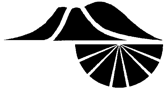In order to ensure students are in compliance with Science Fair rules, it is important for students’ paperwork/documentation to be complete. Student paperwork will be submitted and managed using the STEM Wizard online interface. The MCSF STEM Wizard Registration Guide has detailed instructions for student registration in STEM Wizard. Teachers should register for their teacher account at https://mcsf.stemwizard.com/ before their students begin to register. Once registered, teachers can log in to their accounts to monitor the progress of their student registrations. (Teachers, please do not click “approve” on your students’ Research Plans inside STEM Wizard, this slider is used to show the SRC has approved the research plan.)
Documentation requirements for each School/Institution:
Certificate of Insurance – MCSF requires a certificate of insurance from each participating school. Please see the instruction letter and sample certificate posted below for details:
- Instructions: 2025 Insurance Letter
- Example Certificate: Sample Insurance Certificate
Documentation requirements for each project:
(Students will enter the following items into milestones within their STEM Wizard account. Teachers / Adult Sponsors should check that the students’ Research Plans and Forms are compete before the student enters them into STEM Wizard.)
- A Research Plan that includes:
- Rationale
- Hypothesis
- Research question
- Detailed procedures
- Risk and safety
- Data analysis (middle schoolers should discuss averages and graphs; high schoolers should also include statistics)
- Bibliography (citing at least 5 sources)
- ISEF Forms (All projects require the following – see the SRC/IRB page for examples of completed forms):
- Media Release Form – A media release and ethics form, signed by a parent/guardian, is also required. MCSF Media and Ethics Form
- Project-specific Forms – Some types of projects require additional ISEF forms. The first time students open the Files and Forms milestone in STEM Wizard, they will answer 10 questions about their project in the “ISEF Rules Wizard“. This helps identify if any additional ISEF forms are required for their project. These forms may be downloaded through STEM Wizard or at the ISEF Forms Page. This list of forms should be reviewed by the Adult Sponsor. If you have questions about what forms are required for your project, contact the MCSF Scientific Review Committee (SRC) or Institutional Review Board (IRB). If the research involves human participants (including surveys), microbiology, or vertebrate animals, the project requires SRC/IRB pre-approval BEFORE experimentation begins. See the SRC/IRB page for more information.
Here are links to commonly required additional forms:
The Process
If SRC or IRB pre-approval is required, students must request this by February 11, 2025. See the SRC/IRB page for more information about the types of projects that require pre-approval. See the MCSF STEM Wizard Registration Guide for details about using the STEM Wizard interface.
By 9pm on February 19, 2025, Students need to:
- Create their STEM Wizard account
- Complete the Project Information milestone
- Complete the Research Plan milestone
- Complete the IRB – Human Participants milestone
- Projects without human participants just need to answer NO to the first question
- Projects with human participants need to answer all questions in this milestone
- Complete the Files and Forms Milestone
- This is where students upload their ISEF forms & Media/Ethics form
- If students do not have access to a scanner or scanning app, they can use the STEM Wizard Form Uploader app to submit their forms by taking a photo of them with their mobile device.
- See the STEM Wizard Milestone Guide for more details about completing this milestone
- IMPORTANT: Forms must be completed and signed before experimentation begins! Forms may be signed by hand or with a digital signature. Digital signatures must have a verification system via login and have a time and date stamp to indicate this authentication.
- If you need any help with uploading forms, please email registration@midcolumbiasciencefair.org so we can assist
It is highly recommended that students create their STEM Wizard accounts and complete these milestones well in advance of the due date.
By 9pm on March 4, 2025, Students need to:
- Complete any Research Plan or Form revisions requested by the SRC/IRB
- Complete the Additional Information milestone
- Student answers may qualify their project for certain special awards
- The Research Paper upload link is provided for students who want to also compete at WSSEF. It is NOT used the by Mid-Columbia Fair.
By 9pm on March 10, 2025, Students need to:
- Complete the Abstract milestone
- Upload a picture of their project board or a pdf of their project slides in the Project Display milestone. Note: See the Project Display Information and Rules page for more details about the project display.
Payment
The project registration fee is $5 per student. We ask that teachers collect these fees and submit one payment for all their students when they check in at the Fair. Checks or purchase orders are preferred. Individual students may pay their registration fee by check (made out to MCSF) or cash when they check in at the Fair.
If you have questions, please contact us:
For overall fair questions:
Fair Director: Joyce Stark
Sunnyside High School, Sunnyside, WA 98944
(509) 837-2601
director@midcolumbiasciencefair.org
For questions about SRC or IRB review:
MCSF SRC Chair: Theresa Alvarez-Ziegler, Sunnyside HS, Sunnyside WA
src@midcolumbiasciencefair.org
MCSF IRB Chair: Robin Driver, Eisenhower HS, Yakima WA
509-830-7296
irb@midcolumbiasciencefair.org
For questions about student registration in STEM Wizard:
email registration@midcolumbiasciencefair.org.