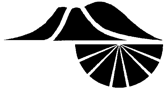Project Display
Your project display is an important part of communicating about your project to others. You may use a traditional tri-fold board, a poster held on a tripod, or any other stable free-standing display method.
A tabletop space 122cm (48″) wide by 76cm (30″) deep is provided; 274cm (9′) to the ceiling may be used. The display must be safely constructed so spectators will not be exposed to faulty construction or electrical wiring. Dangerous chemicals, explosives, open flames, microbial cultures and fungi, animals or plants are not allowed and will be removed. We recommend the use of colored photographs of such items. Spectator-oriented controls may be part of the display if clearly labeled. All items should be firmly attached to prevent theft. The Fair Association cannot assume liability for loss or damage to exhibit.

Rules for photographs and graphics
- Images deemed offensive or inappropriate by the Display & Safety Committee are not allowed. (This includes images of animals in distress.)
- Images must have a credit line (such as “Photograph taken by…” or “Image taken from…”). If all images displayed were created by the finalist, one credit line can be used for the entire display.
- Photographs (in the Student Journal/Log Book or on the Display Board) should not show any faces. We recommend focusing on the hands of the student working on the experiment if you want to include pictures of the student experimenter.
Rules for Digital Displays
- Finalists using any presentation or demonstration (physical or digital) outside of a project board must be prepared to show the entire presentation to the Display & Safety Inspectors before the project is approved. Examples of presentations that may require approval include, but are not limited to, PowerPoint, Prezi, software programs/simulations and other images and/or graphics displayed on an electronic device.
- Active Internet or email connections as part of displaying or operating the project are NOT allowed.
Items/Materials NOT Allowed on Project Display
- Any of the following items:
– containers of water / chemicals / any other liquids
– plants, animals, soil, food
– petri dishes with bacteria, containers with soil, baggies with mold, lab equipment
– hazardous substances or devices
– containers with residues from experiments, explosives, corroded metals or batteries
– open flames, glass, or sharp objects - Student Name or School Name, Postal addresses, World Wide Web, email and/or social media addresses, QR codes, telephone and/or fax numbers of a project or finalist.
- Any acknowledgments, self-promotions or external endorsements:
– The use of logos including known commercial brands, institutional crests or trademarks, flags
– Personalized graphic/logos that are developed to indicate a commercial purpose or viability of an established or proposed business associated with the project. The only exception is a student-created logo may be displayed at the project once.
– Any ribbons or awards from other fairs.
– Any reference to an institution or mentor that supported the finalist’s research except as provided in the official ISEF paperwork, most notably Form 1C.
– Any reference to patent status of the project.
– Any items intended for distribution such as disks, CDs, flash drives, brochures, booklets, endorsements, give- away items, business cards, printed materials or food items designed to be distributed to judges or the public.
– Papers published by the finalist.
The above Display Rules were adapted from the official ISEF rules.
Scientific Journal / Notebook
Bring your project journal / notebook with you for Fair Day, as judges will want to look through this.
Project Abstract
Once your experiment is complete, enter your Abstract in the Abstract milestone in STEM Wizard. The abstract is a concise summary of your project. It should contain your objective (purpose), hypothesis, summary of your procedure, main results(data), conclusions, and reflections or applications. 250 words limit. You should also include your Abstract on your project display.
Project Display DOs and DON’Ts
| DO | DON’T |
| DO Use photos of these items instead –> | DON’T Display the following: – containers of water/ chemicals/ any other liquids – plants, animals, soil, food – petri dishes with bacteria, containers with soil, baggies with mold, lab equipment – hazardous substances or devices – containers with residues from experiments, explosives, corroded metals or batteries – open flames, glass, or sharp objects |
| DO Focus on the hands of the student working on the experiment if you want to include pictures of the student experimenter | DON’T include photos with peoples’ faces on your display |
| DO Include credit lines: photo taken by student… or image from … | DON’T Forget to credit photos and images |
| DO Plan on alternatives for the use of electricity | DON’T Plan on electrical outlets. They are not provided |
| DO make sure your display board can explain your project on its own | DON’T include active internet connections in your display |
| DO Place names on back of display boards and on the inside of binders, journals and reports | DON’T Write your name, school or other institutions on the front of display, binder, report or journal |
| DO Put acknowledgments in your report | DON’T make references to mentors, social media, QR codes, contact information or display ribbons or awards from other fairs on your display |
| DO Post abstract on your display board | DON’T Forget your abstract |
| DO Focus on the results and conclusion of your experiment on the display board | DON’T Distribute give-away items such as printed paper info about your project or food samples |
Optional Display Templates
The following templates are provided to help students organize their displays and help students know what information to include on their display board. Students are NOT required to use these templates.
| Middle School Projects | High School Projects |
|---|---|
| Middle School Science Project | High School Science Project |
| Middle School Engineering Project | High School Engineering Project |
To get a copy of the template that you can edit: click on a link, Log In to your Google account, then choose “Make a Copy” from the File menu to save the template in your Google Drive
| Project Templates provided for 2021 Regeneron ISEF |
|---|
| Science Project |
| Engineering Project |
| Math / CS Project |
(Click on each link to download.)
Additional Information
For inspiration and advice on conducting scientific research outside of a traditional lab setting, visit Regeneron ISEF’s Research at Home page.
The Washington State Science and Engineering Fair (WSSEF) is planning on an in-person fair in 2023. WSSEF is held at Bremerton High School. Any student who participates in the Mid-Columbia Science Fair is eligible to also present their project at WSSEF. Complete the “Promotion to WSSEF” milestone in your STEM Wizard account if you are interested in participating in WSSEF. (This milestone will become visible in early March.) After MCSF is completed, the fair director will promote projects to WSSEF, which will electronically send your forms, research plan, and abstract to the WSSEF STEM Wizard Site.