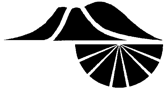We’ve been getting some questions about FlipGrid & Project Numbers. We’ve set up the MCSF FlipGrid Site so that your video will automatically be labeled with your Project Number. Log in to the MCSF FlipGrid Site at: https://flipgrid.com/6d5de790 using the same username you use for STEM Wizard. You’ll see your Project Number as your “Display Name” on the final “Post to Topic” page.
If you want to find your Project Number in STEM Wizard do these steps:
- Log in to your STEM Wizard account
- Click on your name in the upper right corner
- Click on “Profile”
Your Project Number is listed under your Project Information.
We look forward to seeing your project videos!
Email registration@midcolumbiasciencefair.org if you have any questions about uploading your project or entering your FlipGrid video.